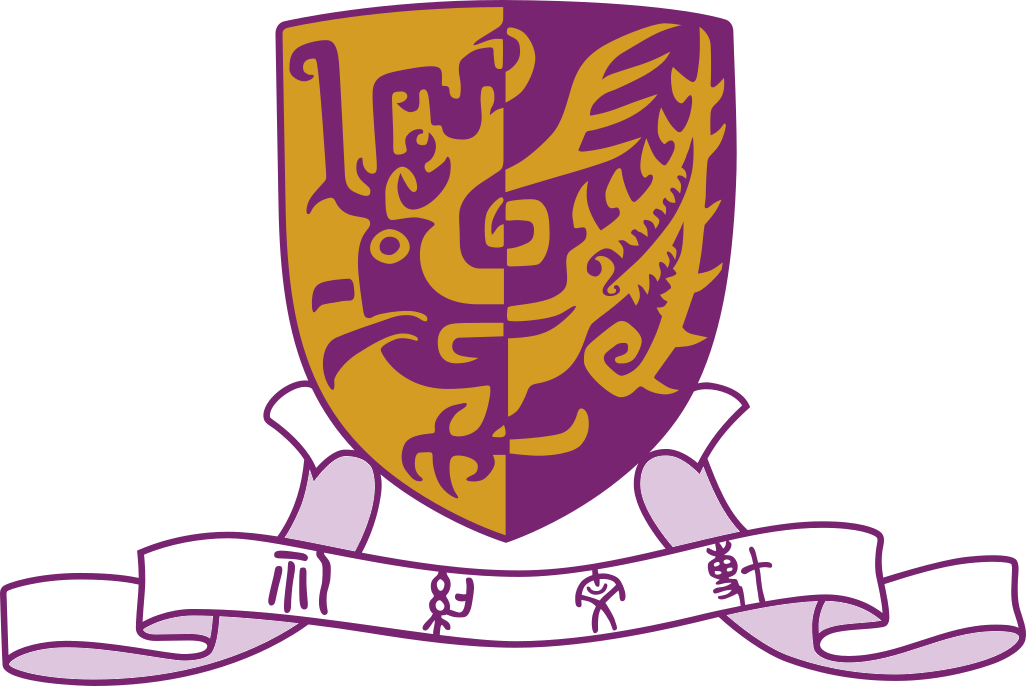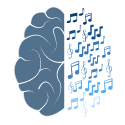1. Log in to the remote system
e.g. user jacinta is accessing chime
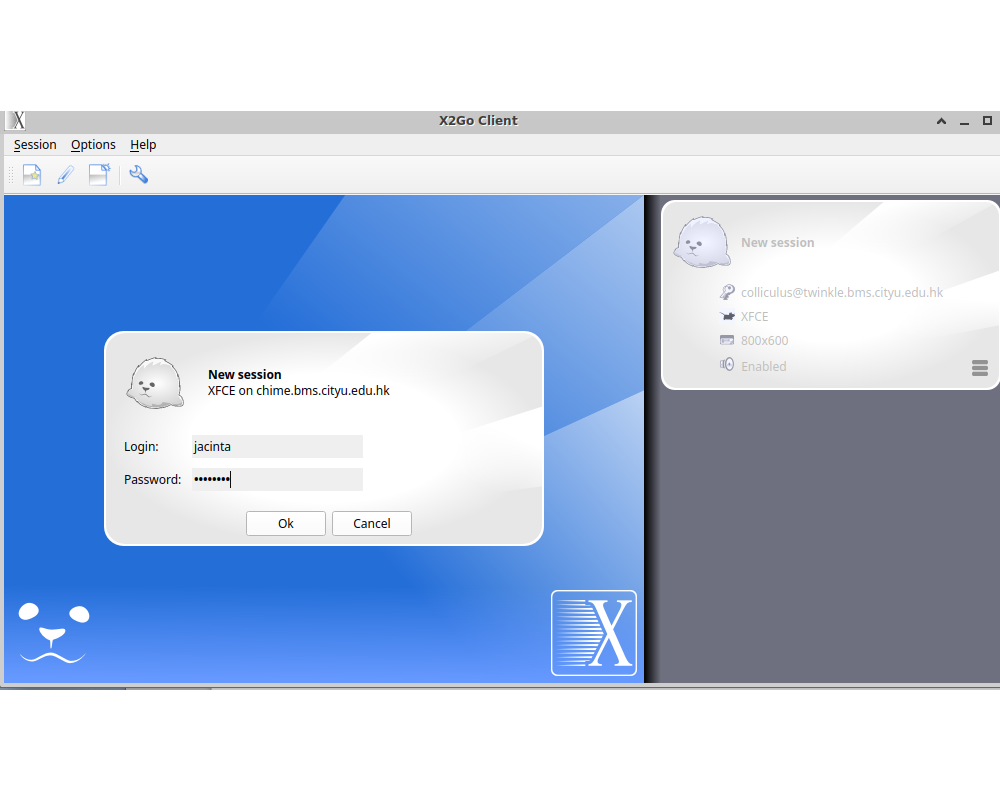
2. You cannot use the MATLAB that is installed on the remote system (e.g. chime) as MATLAB installed on chime has single user license and only the registered user only can use it.
3. You have to activate your MATLAB license
If the remote system has
(A) Linux: The activation client is located here:
/usr/local/MATLAB/R20XXx/bin/activate_matlab.sh
Open your terminal: ./activate_matlab.sh
(B) Windows: The activation client is located here:
C:\Program Files\MATLAB\R20XXx\bin\winXX\activate_matlab.exe
(C) Mac: The activation client is located here:
- Open Finder.
- Go to "Applications".
- Right-click or control-click on the MATLAB application icon. (e.g. MATLAB_R2015b.app)
- Click on "Show Package Contents".
- Open "Activate.app".
Once you have launched the MATLAB activation client:
Select "Activate automatically using the internet."
-
Log into your MathWorks account
-
Select the license from the list of licenses you would like to activate
-
Confirm the activation information.
-
Click "finish" to complete the activation process.
** Resource: Here