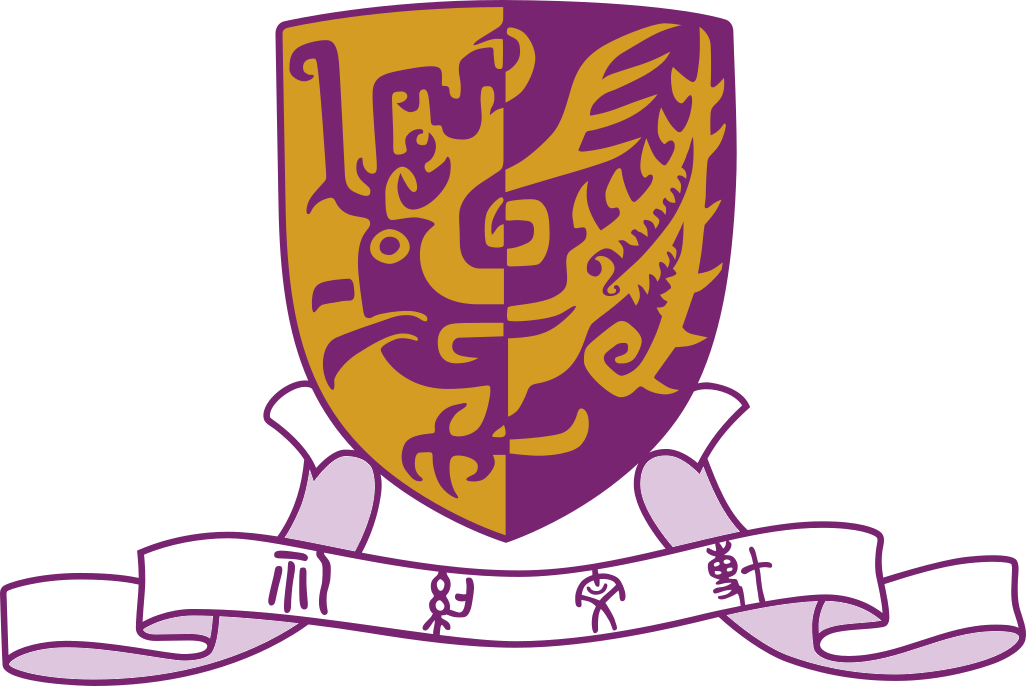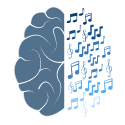Python can be used in various environments, depending on your OS and personal preference.
One easy (recommended) way to get Python and keep it up to date is to use a Conda package as described here.
- Download Python 3.4 or 3.5 (too many version issues with the new source releases)
https://www.python.org/downloads/
- Spyder is an interactive programming environment for Python broadly used at the lab. It is already installed with Python 3.4 on RPis
https://pythonhosted.org/spyder/
Use anaconda to install it on your personal computer if you don't feel like working with pip
- If you're new to the language, you can find various tutorials online, e.g
https://www.w3schools.com/python/
- If you're new and stuck, try reading the doc first or do a quick google search, some people might have had a similar issue in the past. If you're still stuck, ask around in the lab.
- If you're familiar with a version of Python 2, you may find this page useful:
http://sebastianraschka.com/Articles/2014_python_2_3_key_diff.html
- If you're a Matlab nut who wants to have a taste of the hillbilly world of opensource programming for science, you may find this page useful:
https://docs.scipy.org/doc/numpy/user/numpy-for-matlab-users.html