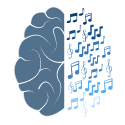Twinkle and Chime are the lab's server computers. They host our websites (auditoryneuroscience.org and howyourbrainworks.net ) and Twinkle acts as our general database where all useful data will be stored (scripts, collected animal data, manuscripts, posters, etc.).
- To access Twinkle remotely via ssh:
1. Ask Jan to setup a profile for you
2. Install remote desktop software called x2go client (open source software available for Mac, Windows and Linux)
3. Click on New Session icon:
Choose session name (e.g twinkle)
Leave the Path section empty
Host: twinkle.bms.cityu.edu.hk
Login: Username
SSH port: 22
Leave all sections below empty
Session Type: XFCE
Enter session name, username, password and voilaaa!
- Create a name folder in /home/colliculus/ to store everything related to your project
- Don't forget to implement your database!!